Remote activation of Audi SmartPhone Interface
Audi MIB3 / MIB2P - Apple CarPlay | Android Auto | Navigation
MIBDOIP.NET
Remote activation of Audi Smartphone interface options (CarPlay & Android auto) and standard navigation on new Audi with MIB3 & MIB2P (10.1 & 8.8) system on board using DoIP protocol
Q8 | Q7 | Q5 | A8 | A7 | A6 | A5 | A4
Equipment needed for remote work
- Laptop
- Windows 10
- USB input for connecting DLink Dub-E100 or AX88772 USB AM to LAN
- Cable DoIP BMW ENET
- Fast and stable Internet
- Software for remote access to the computer ( RuDesktop )
- Configure USB Network Gate Software - (Disable antivirus / add the program to trusted ones)
- Laptop Charger
- Car Battery Charger
- Installed Telegram messenger on your phone or computer
- We Accept only Tether Payments - USDT TRC-20 (cryptocurrency) !
Be sure to check it out
Be sure to check it out
- Connect car battery charger
- Turn on parking brake
- Place the radio key in the recognition zone
- Start engine (do not star motor)
- Connect Doip ENET to car diagnostics
- Connect LAN Doip ENET to DUB-E100
- Connect DUB-E100 USB to Laptop
- Run RuDesktop - provide the ID number and password to us in telegram @oxylab
- After a successful test connection, pay for the service. After receiving the payment, we will get to work.
Activation Order options | Price
- CarPlay & Android Auto - 500 USDT
- OEM Navigation - 500 USDT
- CarPlay & Android Auto + OEM Navigation - 850 USDT
Attention! The CarPlay wireless option (iPhone) is only available if you have both CarPlay + OEM Navigation options active
You can contact us via telegram
MIBDOIP.NET
All photo and video materials belong to their owners and are used for demonstration purposes only. Please do not use them in commercial projects.